The operation of a large-capacity centrifuge (hereinafter referred to as a centrifuge) includes steps such as starting up, placing separated samples, and controlling panel operations.
This casters series is a user-friendly design. The bracket is aluminum alloy, the wheel material is PA, and the surface treatment is spraying. Auto adjustable casters can not only help make stationary items easier to move, they can also help users change the height of the item for improved access and stability. With an adjustable height swivel caster, you can have the ultimate in flexibility. So this casters series apply to many fileds, such as medical equipment, vending machines, processing equipment, heavy machinery and so on. Our auto adjustable caster wheel options are always top quality and available at significant discounts. We also provide information about each product to get details about the load capacity, stem dimensions, height ranges, additional features, and more.
Our products is certify to high quality according to the international standards.
The operation of a large-capacity centrifuge (hereinafter referred to as a centrifuge) includes steps such as starting up, placing separated samples, and controlling panel operations.
1, boot:
Turn on the main power, press the power switch, the display is normal, and the cooling system starts to work, indicating that it is turned on.
2. Place the separated sample:
(1) The rotor should be operated at the specified speed and must not be overspeeded or overweight.
(2) Open the centrifuge door and check for any foreign objects in the centrifuge chamber.
(3) When using the horizontal rotor with hood, check whether there is any foreign matter in the hood. Clean the centrifuge tube before use. Correspond to the number on the rotor, enter the seat according to the number, hang the centrifuge tube, and check whether the centrifuge tube is stuck. . Place the weighed sample (weighing error should be within the range) into the centrifuge tube and cover the upwind cover. Note that the markings of the upper and lower hoods are aligned to ensure dynamic balance between the rotor and the hood.
(4) When using the angle rotor, unscrew the rotor cover, and place the centrifuge tube with the sample after weighing (the weighing error should be within the range) into the angle rotor symmetrically, and tighten the rotor cover.
(5) Close the centrifuge door cover.
3. Control panel operation program:
(1) Set the corresponding rotor number, speed, centrifugal force, temperature, time and lifting speed. Use the up and down page keys to select the corresponding option on the LCD. When the cursor moves to the option parameter, use the adjustment + or - key to adjust it to the desired parameter, press the OK key to confirm the save parameter, press the clear key to cancel, use the original parameter. .
The selected rotor number must correspond to the rotor to be operated. The set speed and centrifugal force must not exceed the rated speed and centrifugal force of the corresponding rotor number.
There are 10 lifting speeds in 0~9 gears, the fastest in 0 and the slowest in 9. When using a larger capacity rotor, you can select a slower gear. It is generally recommended to use 4 files.
Select “Centrifugal Unit†on the LCD and use the + or - button to switch between speed and centrifugal force.
The rotor number, program group, and lifting speed position cannot be set and modified during the operation of the centrifuge, and the speed, centrifugal force, temperature and time can be modified.
(2) Press the start button to run the indicator light, and the speed or centrifugal force will start to rise until it is stable at the set value. The rotational speed and centrifugal force display values ​​are the actual rotational speed of the rotor and the actual centrifugal force, respectively. The temperature display value is the actual temperature in the centrifugal chamber, and the time display value is the remaining time.
(3) It has the function of button friendly reminder. A buzzer sounds once to indicate a valid button, and two buzzer sounds indicate an invalid button.
(4) has a keyboard lock function. When the keyboard is locked, the LCD shows “Keyboard Lock†and the button is invalid (except the Clear button). Keyboard lock mode: Press the adjustment + button and the OK button at the same time. To unlock the keyboard: Press the Adjust - and Clear keys simultaneously.
(5) It has a jog function. Press and hold the start button is not loose, then enter the jog mode, run according to the set parameters. During the jog process, release the start button, stop the indicator light, the speed or centrifugal force begins to drop, and when it reaches 0, it means it has stopped.
(6) has 10 custom program group storage functions. Program group setting mode: Use the up and down page keys to select “Program Settingsâ€, adjust it to the desired program group with the adjustment + or - key, and set the rotor number, rotation speed, centrifugal force, temperature, time and speed of the current program group. To set the gear, press the OK key to confirm the save parameter. When you need to call the set parameters, use the up and down page keys to select "Program Settings", use the + or - keys to adjust them to the program group you want to use, and call the corresponding program group.
(7) When the time is reduced to 0 or the stop button is pressed, the buzzer will alarm, the stop indicator will light, the speed or centrifugal force will start to fall, and the drop to 0 means it has stopped. After the buzzer alarm sounds for 30s, the centrifuge door can be opened. Remove the centrifuge tube from the cap.
When the time is decremented to 0, the next time you separate the sample, if you do not need to change the set value, press the start button.
Do not open the centrifuge door before the LCD speed is displayed as 0.
(8) When there is over temperature, overspeed, unbalance, door cover is not closed, running door open, over current, over voltage, under voltage, motor not turning, communication error and system error, the LCD will The fault message is displayed and the buzzer sounds long. When alarming, press the clear button for the first time to clear the buzzer sound. After the fault is solved, press the clear button a second time to clear the fault display.
(9) When the separation sample has high temperature requirements, the centrifuge should be pre-run first, and after the centrifuge chamber reaches the set temperature, the separated sample is placed in the centrifuge for separation.
(10) After the operation is completed, when not in use, turn off the power switch and unplug the power cord.
Keywords: large capacity centrifuge
Source: http://
Http://news.chinawj.com.cn Submission: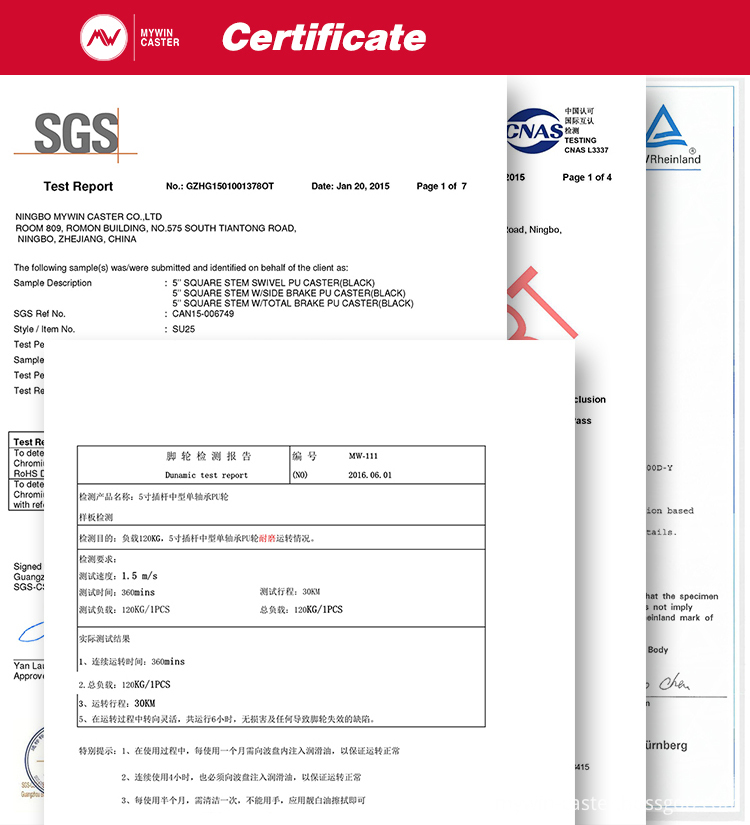
Auto Adjustable Casters, Braked Adjustable Caster, Bolt Hole Swivel Adjustable Caster, Plate Swivel Adjustable Caster Wheel
Ningbo Mywin Caster Co., Ltd. , http://www.mywin-caster.com